Why Choose Our HTML Services ?
Choosing Star Infotech College for your HTML services ensures quality, speed, and exceptional support. Our experienced web development team uses the latest technologies to deliver responsive websites that meet modern standards. We offer affordable pricing for premium HTML solutions customized to your needs. Our friendly team provides excellent customer support throughout the process. Trust us to meet all your HTML needs with professionalism and care. Experience a seamless web development journey with Star Infotech College.


HTML Development Process
Star Infotech College, our HTML development process is simple and effective. It starts with a consultation, where we discuss your needs and goals to understand your project. Next, we move to planning, creating a roadmap for development. Our design phase focuses on user-friendly layouts for your web pages. During the development stage, our experts write clean and efficient HTML code. We then proceed to testing, thoroughly checking the website to fix any issues before launch. After the launch, your website goes live, and we provide ongoing support to ensure everything runs smoothly.
HTML5 Features and Benefits
HTML5, the latest version of HTML, enhances your website with exciting features. At Star Infotech College, we utilize HTML5 for its multimedia support, enabling easy integration of audio and video without extra plugins. It introduces user-friendly form elements, like new input types for email and date, and allows offline capabilities for local data storage. Improved semantics with elements like <header>, <footer>, and <article> make websites more organized. Overall, HTML5 empowers developers to create dynamic and engaging web experiences.
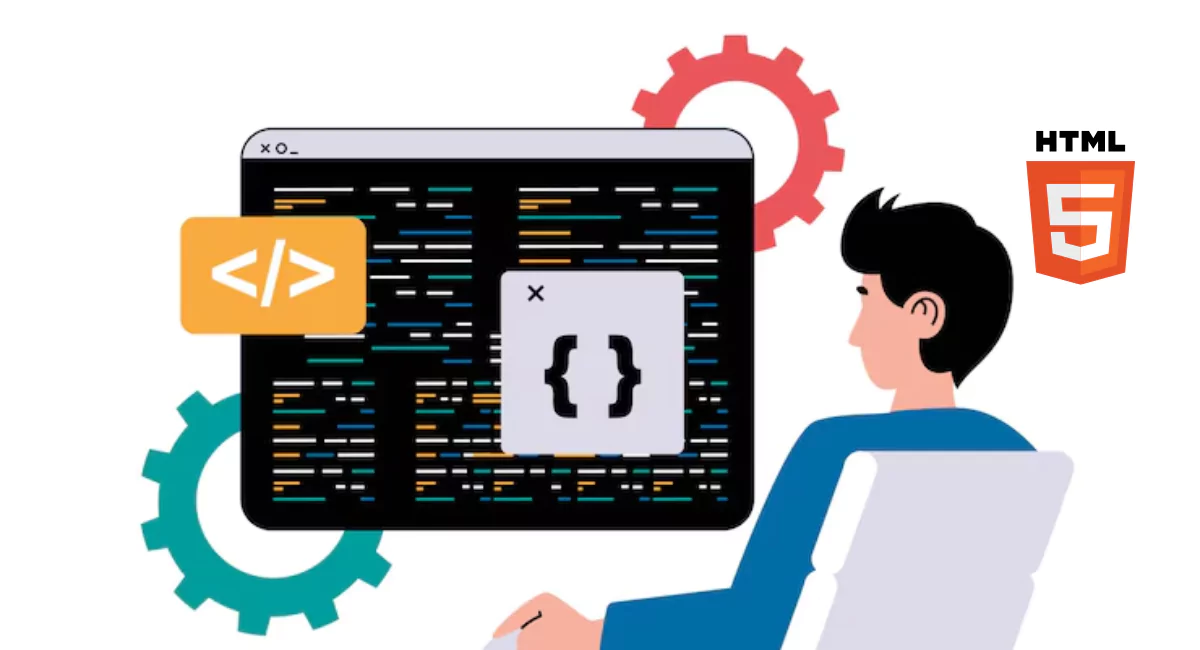
CSS Course Training Services
CSS Layout Techniques
CSS layout techniques are essential for creating organized and responsive web pages. At Star Infotech College, we teach methods like Flexbox and Grid to help you arrange elements neatly. You’ll learn to build layouts that adapt to different screen sizes, ensuring your website looks great on all devices. Join our course to master CSS layout skills and make your web designs more professional and responsive.
Advanced CSS Selectors
Advanced CSS Selectors are key to precise web design. At Star Infotech College, we teach techniques like pseudo-classes and attribute selectors to style specific parts of a webpage efficiently. These skills help you write cleaner, more manageable CSS, creating accurate and professional designs that work across all devices. Join our course today to master these advanced CSS techniques.
Responsive Design with CSS
Responsive Design with CSS makes websites look great on all devices, from phones to desktops. At Star Infotech College, we cover media queries and flexible layouts, teaching you how to adapt web pages to any screen size for a seamless user experience. Master these skills to create modern, responsive websites that attract more visitors. Enroll today and elevate your CSS and web development expertise.
CSS Animations and Transitions
CSS makes websites interactive and visually engaging. At Star Infotech College, we teach you to create smooth animations, transitions, and effects like moving elements and color changes to captivate users. These techniques make your website more appealing and improve the user experience. Master CSS animations with us to elevate your web design skills and impress your audience.
CSS Preprocessors (Sass, LESS)
CSS preprocessors like Sass and LESS help you write cleaner, organized code. At Star Infotech College, we teach you to use these tools to simplify your CSS with features like variables, nesting, and mixins, making coding faster and more efficient. Learning Sass and LESS enhances your web development skills, allowing you to create stylish websites with ease. Join our course today to improve your coding abilities and build professional websites.
CSS Frameworks (Bootstrap, Tailwind)
CSS frameworks like Bootstrap and Tailwind make web design faster and easier. At Star Infotech College, we teach you to use these tools for building responsive, modern websites with pre-designed components and utility classes. With these frameworks, you’ll create professional layouts efficiently, saving time on code. Join our course to master CSS frameworks, speed up development, and build stunning websites effortlessly using industry-leading tools.
CSS Performance Optimization
CSS performance optimization ensures websites load faster and function smoothly. At Star Infotech College, we teach you to enhance your CSS by reducing file sizes, eliminating unnecessary code, and using efficient selectors. These techniques improve site speed and user experience, keeping visitors happy and boosting search engine rankings. Join our course today to learn how to optimize CSS for better web performance. With our expert guidance.
Cross-Browser Compatibility
Cross-browser compatibility ensures your website functions well on all browsers, including Chrome, Firefox, and Safari. At Star Infotech College, we teach you how to test and fix your site for a consistent look across platforms. You’ll learn tools and techniques to identify and solve browser-related issues. This knowledge enhances the user experience for everyone. Join our course today to master cross-browser compatibility and make your web projects stand out.
Project-Based Learning
Project-based learning is an effective way to learn by working on real projects. At Star Infotech College, we guide you through exciting projects that teach essential skills in web design, coding, and problem-solving. This hands-on experience helps you grasp concepts and see their real-world applications. Our engaging approach allows you to create amazing projects while gaining valuable knowledge. Join our program to build a strong portfolio.
CSS for Web Accessibility
CSS for web accessibility ensures that websites are easy for everyone to use, including individuals with disabilities. At Star Infotech College, we teach you how to use CSS to enhance text size, colors, and layouts for better navigation and understanding. You’ll learn to create welcoming designs that cater to diverse needs. Join our course to make your websites more accessible and user-friendly. This knowledge will empower you to design attractive.
Integration with CSS and JavaScript
HTML works best when combined with CSS and JavaScript. At Star Infotech College, we ensure seamless integration of these technologies for effective web development. CSS adds color, fonts, and layouts, creating a visually appealing site that reflects your brand identity. JavaScript enables dynamic features like sliders, pop-ups, and form validation, enhancing interactivity. Together, these three technologies form a powerful trio that significantly enhances user experience. Join us to learn how to integrate them for your web projects.
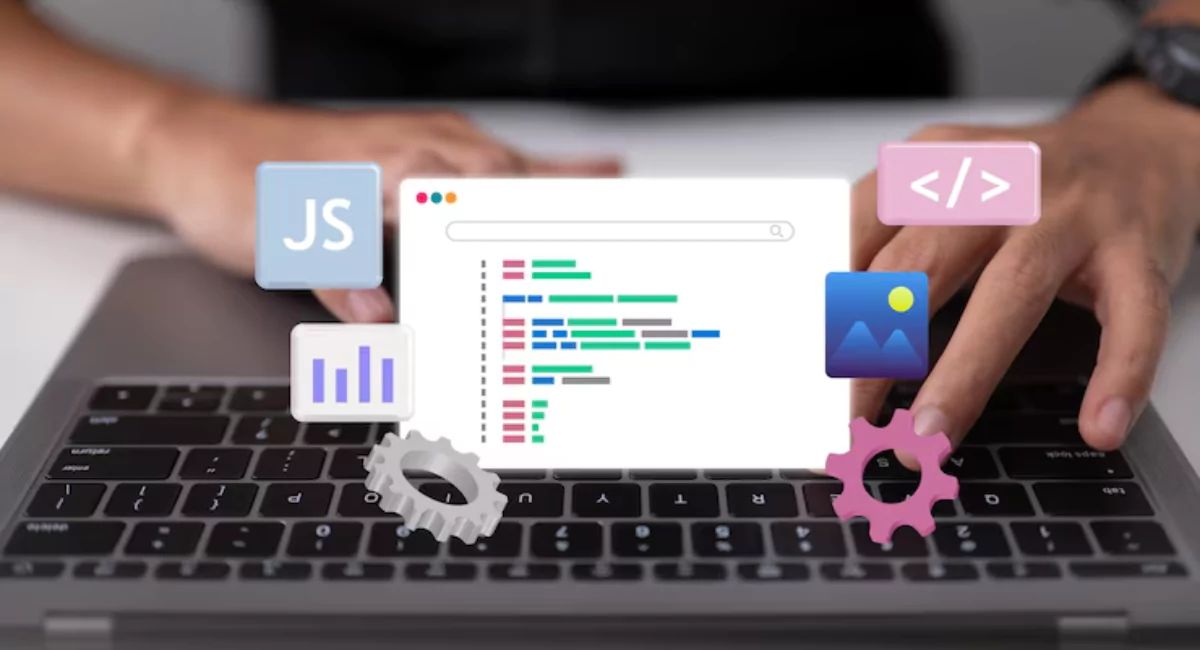
Common HTML Mistakes to Avoid
When creating a website, it’s crucial to avoid common HTML mistakes. At Star Infotech College, we teach you to write clean and effective code. Always use proper tags for headings, paragraphs, and lists, and ensure all tags are closed to prevent display issues. Use alt attributes for images to improve accessibility and SEO. Avoid inline styles—use CSS for cleaner code. Lastly, always check for browser compatibility to ensure your site functions well on all platforms. Join our course to learn more.

HTML Case Studies
Star Infotech College, we believe in learning through real-world examples to enhance understanding. Our HTML case studies highlight successful projects, showcasing best practices and innovative solutions that make a difference. Each case study covers project goals, unique challenges, and our strategies to overcome them, illustrating the practical value of clean code and responsive design. We also detail specific tools and techniques used, offering valuable insights for your own projects. Join us to explore these case studies and develop essential web development.

Industries / Job Scope
- Education
- Manufacturing
- Automotive
- Geolocation
- Finance
- Telecom
- Healthcare / Medical
- Travel
Leading Companies for Placement

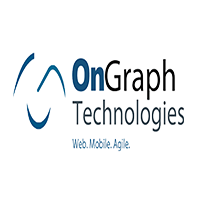





job profile
- Software Developer
- System Administrator
- System Engineer
- App Developer
- Software Developer
- System Administrator
- Healthcare / Medical
- Travel
Find out more
Awards & Recognitions







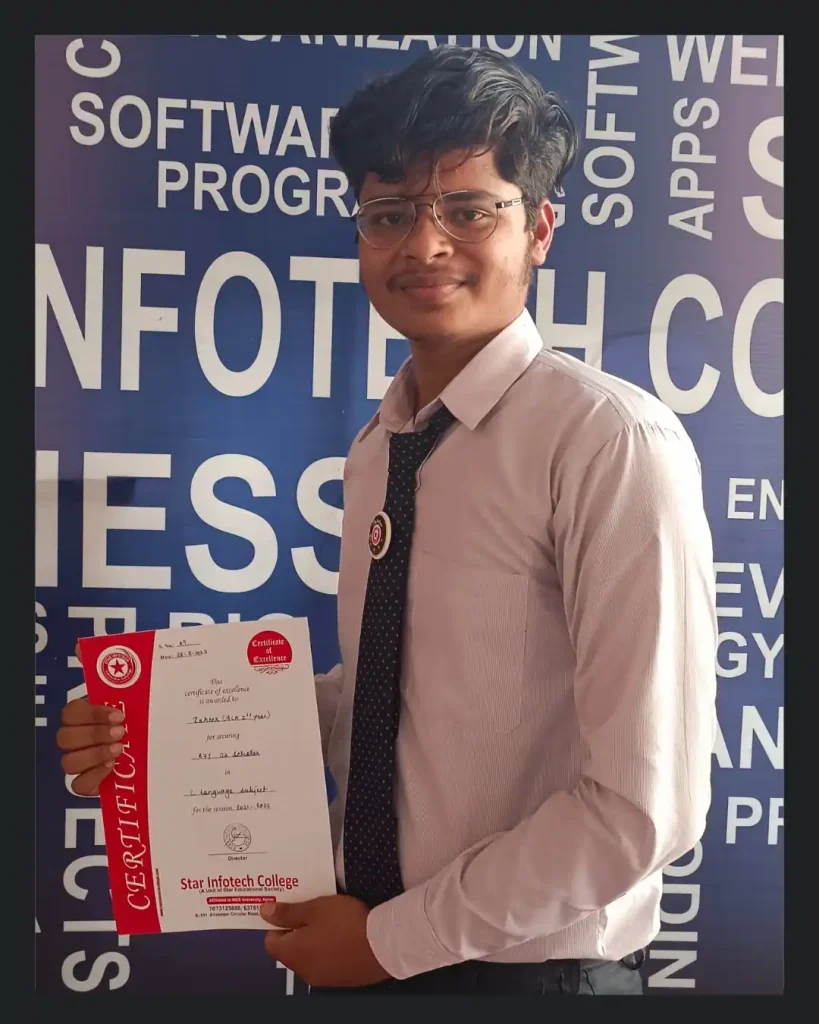
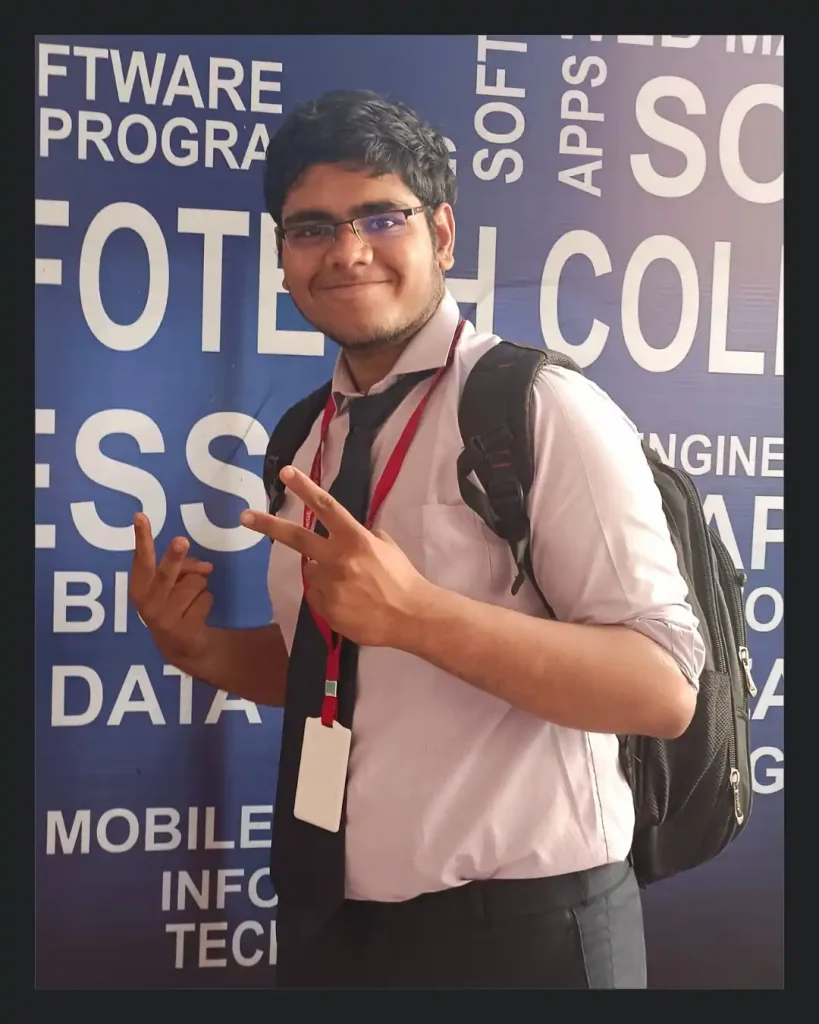

FAQ ABout for HTML Course
What is HTML?
HTML stands for Hypertext Markup Language. It is the standard language used to create web pages. HTML structures the content on the page, such as text, images, and links.
Why is HTML important for web development?
HTML is essential because it forms the backbone of web pages. Without HTML, web browsers wouldn’t know how to display the content, making it vital for building any website.
What are HTML tags?
HTML tags are the building blocks of HTML. They are used to define elements on a web page. For example, <p> is a tag for a paragraph, and <img> is used to embed images.
Can I learn HTML without any programming background?
Yes, HTML is beginner-friendly! You don’t need prior programming knowledge to start learning HTML. Many online resources can help you get started.
What is the difference between HTML and HTML5?
HTML5 is the latest version of HTML. It includes new features like multimedia support (audio and video), new form elements, and improved semantic elements, making it more powerful than previous versions.
How do I create a link in HTML?
To create a link in HTML, use the <a> tag. For example: <a href=”https://www.example.com”>Click here</a>. This will create a clickable link that takes users to the specified URL.
What is a semantic HTML element?
Semantic HTML elements clearly describe their meaning to both the browser and the developer. Examples include <header>, <footer>, <article>, and <section>. Using semantic elements improves accessibility and SEO.
How can I make my website responsive using HTML?
While HTML itself doesn’t make a website responsive, combining it with CSS (Cascading Style Sheets) and media queries allows your site to adapt to different screen sizes and devices.
What are HTML attributes?
HTML attributes provide additional information about an element. They are always included in the opening tag and come in name/value pairs, such as src in an <img> tag that specifies the image source.
How can I validate my HTML code?
You can use online HTML validators, like the W3C Markup Validation Service, to check your HTML code for errors and ensure it follows web standards.



